Fixing Albums missing from Android Photos Picker
This article will help you resolve a frustrating issue with your Android phone if it is running Android 15 or above. When you open the photo selector to send a photo, you may see that that in Android Photos Albums are missing in the Photo picker. This problem is prevalent in apps like WhatsApp, where the photo selector utilizes an Android PhotoPicker Google Photos API.
Limited Gallery Albums Appearing in WhatsApp and Other Apps
The new features introduced with Android 15 concern this issue, where Google Photos added an option to integrate the Android Photopicker with itself. By default, Android restricts certain albums that might sync with other Cloud Providers, which prevents the Photo Picker API from displaying the elements, thereby leading to Albums missing from the Android Photo Picker.
A blog post by Google describes it here in complete detail.
Show all albums when Android Photos has albums missing
To resolve this issue, you would need to fix some Settings in the Google Photos App related to Cloud and Photo selector. Concurrently, follow these steps:
- Open the Google Photos App.
- Go to Apps and devices Menu.
- You should see an option that would have the title “Access to Google Photos“.
- Go to the “Photo Selector” option.
- Click “Allow”.
- Furthermore, in Google Photos, “Cloud Multimedia app configuration” must be selected.
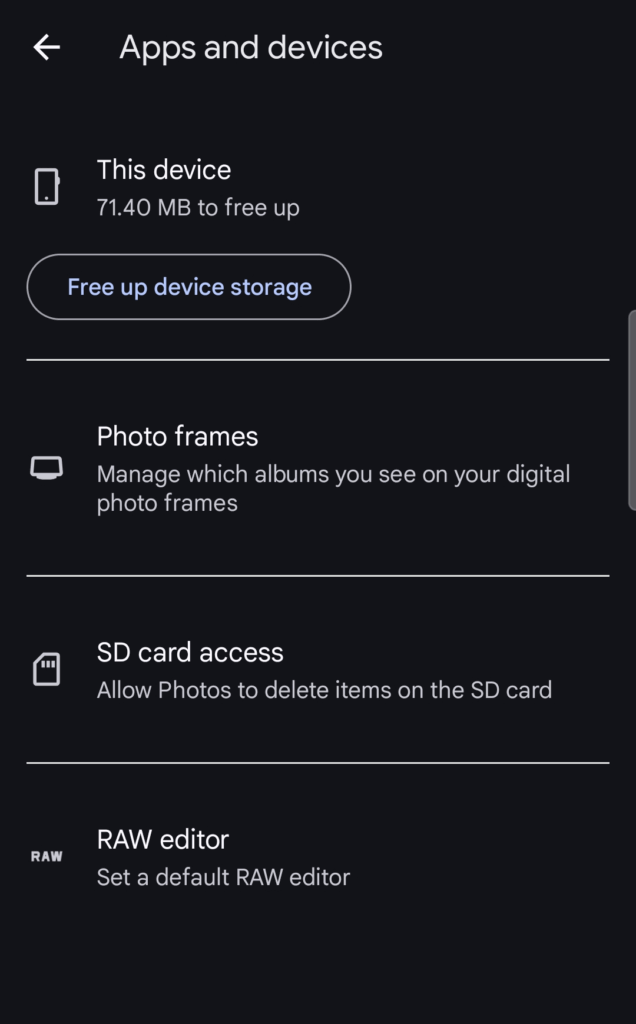
To summarize, Google’s integration of Cloud Apps and Android PhotoPicker with the Google Photos app is causing the issue of missing albums in the Android PhotoPicker, which users can only resolve by altering settings in Google Photos. I observe that Google is tightening its grip on Android more and more each day and each year through such actions, which no one appreciates.
