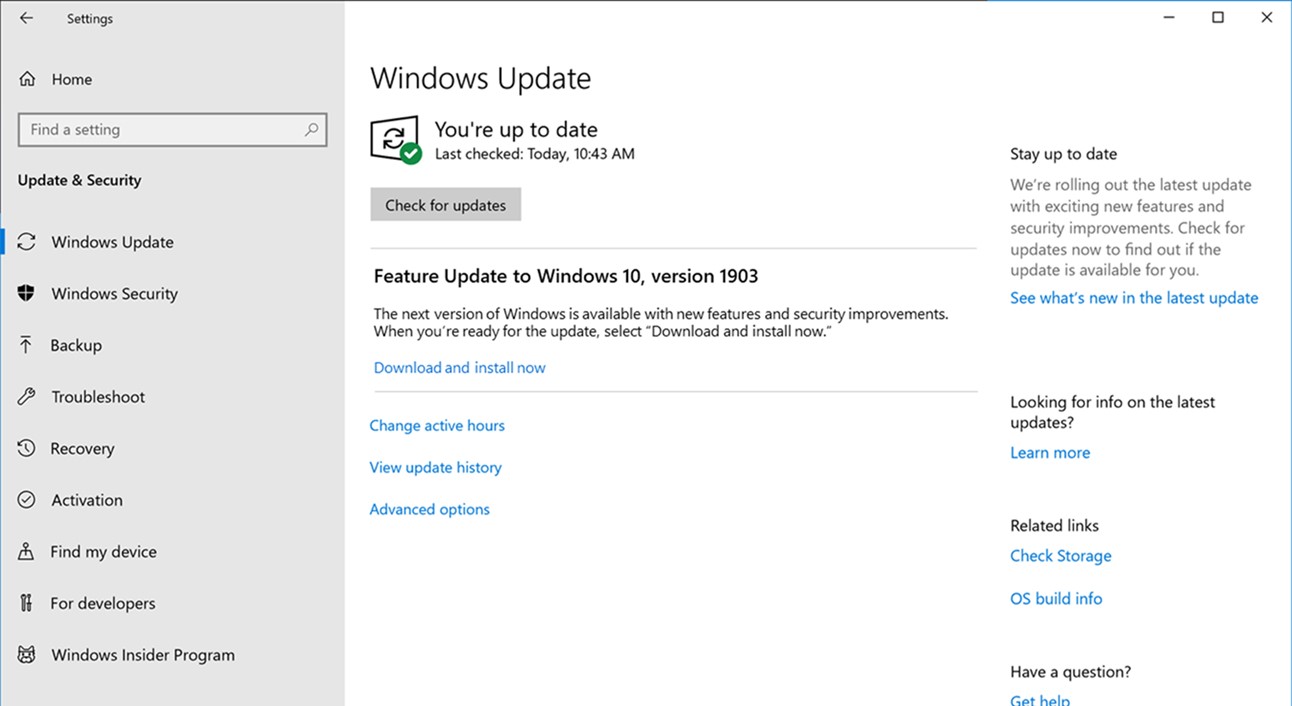Microsoft releases Feature updates to Windows twice a year, the latest one being Windows 10 October 2018 update, initially released in October 2018 and was re-released in November. There were a lot of things Microsoft Servicing Team had to learn from the update experience from the October 2018 update as they had to withdraw the update due to many showstopper bugs, most importantly File loss after the update.
Learning from this, Microsoft issued a blog post some days ago(I am slow due to my work problems, apologies) about the steps they are taking to make the update experience better for consumers. They had explained this in short as well when the update re-released, but we have now seen full details. Some of the takeaways from the blog including the release of Windows 10 May 2019 update.
Improving the Windows 10 update experience with control, quality and transparency
Release of Windows 10 May 2019 Update
Mike Fortin, Corporate Vice President of Windows first in the blog post announces the availability of May 2019 update. The update would be released to Release Preview Ring Next week. For the Public. the release would be in late May as broader availability.
Changing the update Experience:
With Windows 10 May 2019 update, Microsoft is announcing two things, first Windows 10 users would be able to pause updates for 35 days even the Home users and the second one, being Feature updates would be optional, a sort of. Let us discuss both of them
- Pausing Updates: Microsoft is now allowing all users of Windows, to pause updates up to 35 days which was not possible earlier. Now, one can pause updates for 35 days if they feel(Microsoft gives an example of Presentation on this). You would, however, have to update to pause updates for 35 days again.
- Feature update: This is a bit more important. Earlier, Microsoft rolled down the update to your device when the telemetry thought so that the update on a similar device hasn’t had many problems. Now, the feature update would not be forced-You would see an option to download and Install if you wish, like as shown in the Image:
There is a catch however, if your device is nearing the end of service, the device would automatically install updates. So Technically, you get 18 months to download and install the latest feature update. - Using Intelligent Active hours: Windows would now determine by ML about when your device should restart, based on your usage.
Expanding the Release Preview Ring
For Insiders in the Release Preview, they would get a whole month for Testing, so that issues can be discovered and corrected before the General Availablity. Machine Learning would be used to correct and resolve issues.
New Dashboard for Increased issue transparency
Right now, there isn’t a central place where you can find a list of known issues with the specific versions of Windows. With Windows 10 May 2019 update, Microsoft plans to add a Dashboard on the Update History page which will empower users with near real-time information on the current rollout status and known issues (open and resolved) across both feature and monthly updates. The current Update History page would be refined.
All of these are welcome changes and improving the update experience was one of the long demands from the consumers. Looks like Windows is, going in the right direction and has learned a lot from what happened with 1809.