Earlier today, Windows 11 was made available to the general public. Likewise previous Windows 10 releases, there are a number of known issues in Windows 11. In addition, this article would be updated as more information becomes available, and more known issues are discovered.
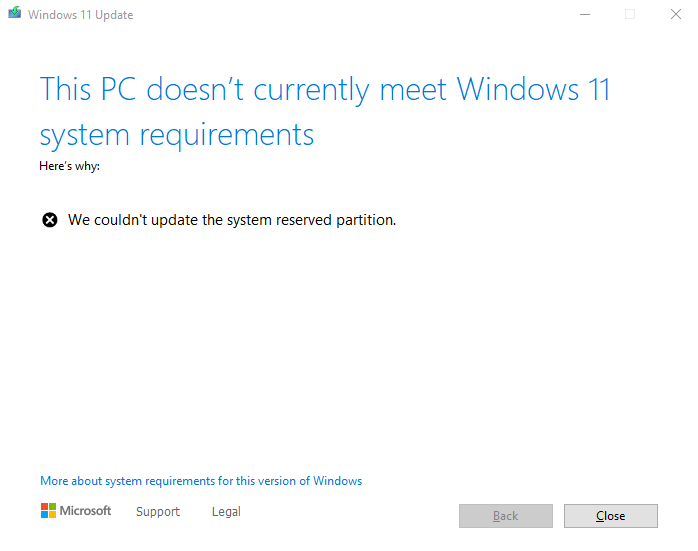
Known issues Windows 11 21H2
| Known issue | Details and expected fix | Acknowledged by MSFT |
|---|---|---|
| Compatibility issues with Virtualbox | Microsoft has discovered an issue with Virtualbox where after upgrading to Windows 11, your Virtual Machine may not start. As a result, the update would not be offered to your device until Oracle updates Virtualbox. The new version of Virtualbox is expected to arrive in October 2021. | Yes |
| Compatibility issues with Killer Networking Software | In Certain configurations, users having Killer Network drivers and Software installed may drop UDP packets under certain conditions. Although, Microsoft expects this to fix on the October Patch Tuesday release. | Yes. |
| Compatibility issues with Cốc Cốc browser. | For certain devices, after upgrading to Windows 11, Cốc Cốc browser may not open or throw errors. Hence, a Compatibility hold is applied to these devices. Right now the issue is being investigated. | Yes. |
| PC health check App says your device is compatible, but the Windows update page says your device does not pass the minimum requirements. | Check using a 3rd party compatibility checker tool to confirm. If it says everything passes as well, you can upgrade manually using the ISO file. The reason behind this is, WU checks compatibility after a specific time. | No. |
| We couldn’t update the system reserved partition | This error can arise when the EFI System partition is too small. Holds good for Windows 11 as well. “We couldn’t update system reserved partition” error installing Windows 10 (microsoft.com) If you have dual boot with Linux, this may be also is a cause of the error. | No. |
| Users see the Windows 10 styled Taskbar after upgrading | See if uninstalling the latest cumulative update helps. In case If it does not, create a new account and move everything over. | No |
| You cannot keep files, Apps and Settings during Installation. The option is greyed out. | If you have redirected Program files to a different directory during a Registry edit, undo the change to resolve it. Another possibility is, the edition of Windows does not match with the Installation Media. | No. |
To conclude, these are the holds and known issues with Windows 11.
Reference: