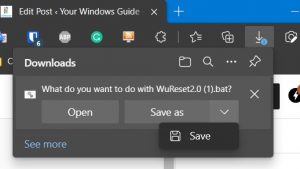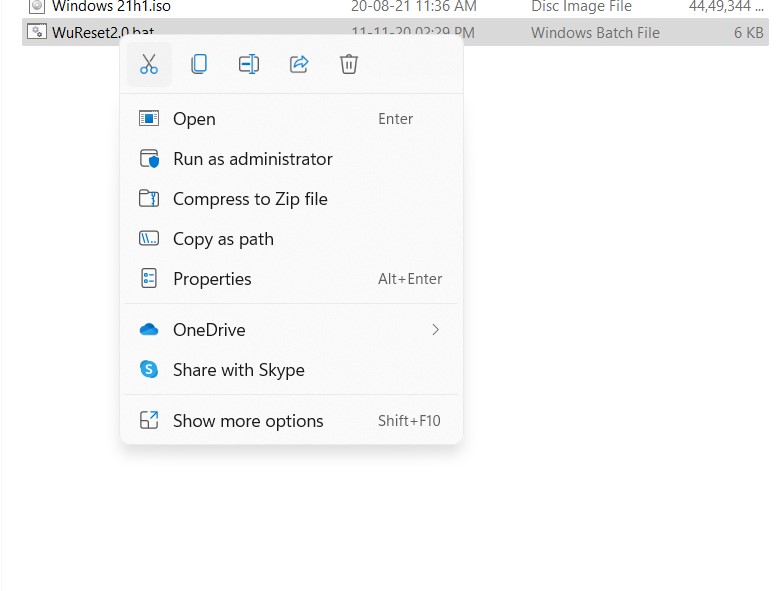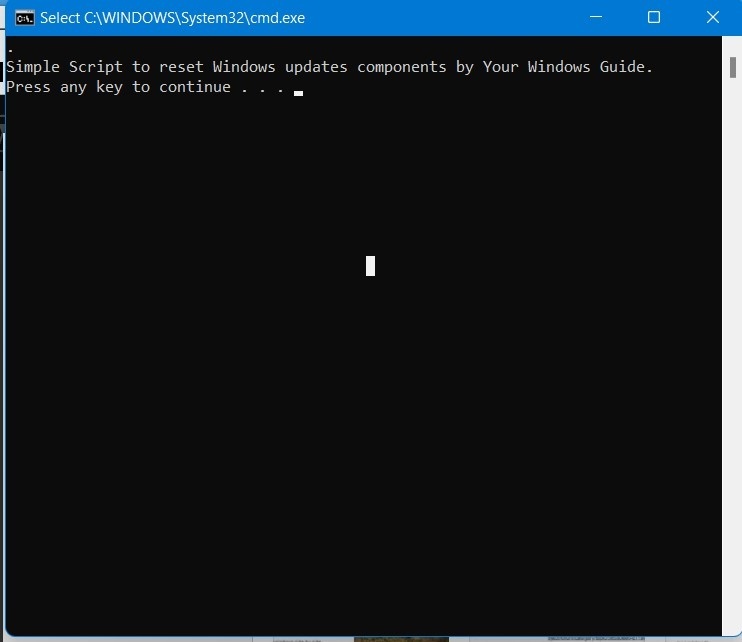Reset Windows update in Windows 10
Windows update is a very important component of Windows 10. By Windows updates one can get:
- New drivers for the hardware devices installed in the computer
- Security patches.
- Known bugs fixed.
- Major updates and upgrades.
Sometimes windows updates does not work as you want it. Most common issues include failure with an error code, reverting back of the updates after installation(see here). This article discusses to reset Windows update completely using a reset script. Generally, resetting Windows updates fixes errors in Windows update.
The script does the following things:
- Removes the older Windows update Folders, where the updates are downloaded. Newer ones are created automatically.
- Re-registers the Windows update Files.
- Resets your network connection and BITS service.
Instructions for running Windows update Reset Script in Windows 10/11
- Download the Script into your computer(Link in the end)
- Select Keep if prompted.

- Go to Downloads folder in your users folder and locate the file.
- Right-click the WuReset2.0 named file and select Run as administrator.

- If Windows Smartscreen blocks it, click Run anyway. Windows blocks untrussted BAT files by design.
- Let it finish.

- .Restart your computer and check for the updates again and see if your problem is resolved.
Download the Windows update Reset Script
Disclaimer: This script would erase the Update History.
Is the script safe?
Yes, the script is absolutely safe to use.
Also, read:
[FIX] Windows update says undoing changes after/before restart