Reinstall Microsoft Edge in Windows 10 [2020]
This article discusses how to reinstall Microsoft Edge in Windows 10. There are two Microsoft Edge variants, one released in 2020 and the other one shipped with Windows 10. We would here discuss reinstall of the new version.
Reinstall Microsoft Edge in Windows
To reinstall the new version of Edge, the process is simple. Go to this page and choose to download it.
- Download Microsoft Edge for Business – Microsoft
- Choose Stable(88/89/90)
- Choose the latest Build.
- Select the Appropriate Platform and click download.
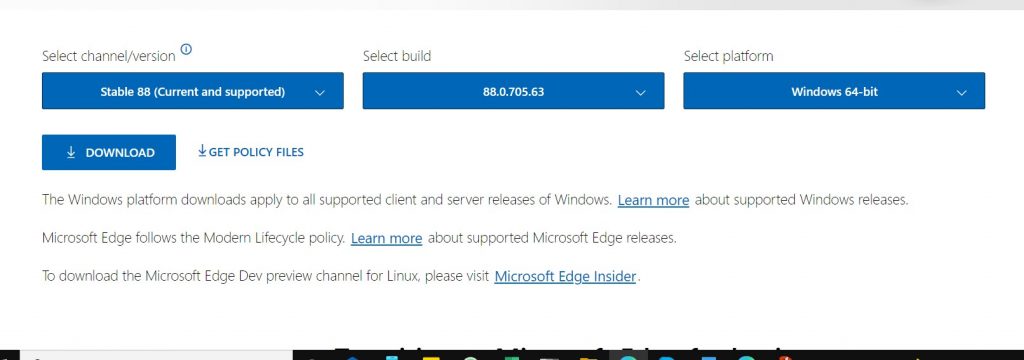
Open the file to start the Setup.
Afterward, check if the problem is resolved.
To conclude, these steps can help you for repairing Microsoft Edge.